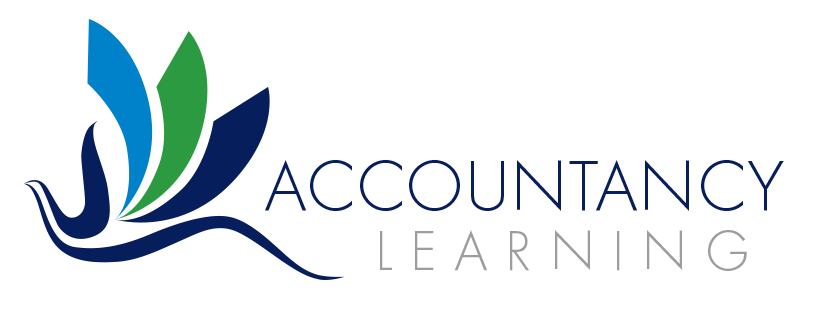In my experience, spreadsheets are like Marmite…
For every person excited to use spreadsheets in the workplace, as well as at home (how else will you be able to keep track of who needs what at Christmas and how much it will all cost?!), there seems to be another person either frustrated by them, or has the view ‘well, it’s all a bit dull really’ and would rather write a list or organise themselves another way.
Of course…others may just not be organised at all. A spreadsheet can’t save you then! (no I am not thinking of anyone in our office in particular…)
I recently received a notification from the AAT reminding me that there is a lot of free excel training available for AAT students (a very useful tool for those gearing up for their November synoptic next month!).
It got me thinking, did I fall into the latter category ‘it’s all bit dull sometimes’ because I lacked the bits of knowledge that would make what a spreadsheet can do…’exciting’?
A few years ago, when I was given some training on the topic, I do remember a feeling of accomplishment and excitement when I got a particular function to work. The scenario I was given to practice with was complete nonsense, but it all seemed very important at the time!
With that in mind, I have made a very early new year’s resolution to dedicate more time to improving this set of skills. Having a secure knowledge of excel is a very transferrable skill to have, I can imagine that I will find it very useful in the future…and not just for Christmas shopping lists!
But of course, it is not just about being organised that promotes excel as a useful tool, I had a quick search of the world wide web to find a list of what I could accomplish! Here is the list I found…
Spreadsheets can be used for…
- Modelling and Planning
- Household Finance Planning
- Business Accounts and Budgeting
- Invoices
- Wages
- Predictions / Simulations
- Calculations e.g. Adding, Subtracting, etc.
- Break even analysis
- Statistical analysis
- Creating Graphs e.g. bar chart, pie chart.
- Collect data from different sources e.g. phone number, prices
- Explore and interpret data in order to draw conclusions for business
If you are interested in accessing the AAT’s Excel resource, you can find it through your MyAAT page.
When you log in, go to the panel on the left for ‘Training and Assessment’, from here, you should find ‘Excel e-Learning’ where you can register and log in to the access the materials.
You can also find the Excel tips on AAT Comment, as well as the latest e-learning webinars.
It is definitely worth a look if you haven’t explored yet!
And if I haven’t managed to convince you…think of it as a way of saving paper…the more spreadsheets you use to keep track of things, the less notebooks and post-it notes you will need!
(Think back to my blog earlier in the year…every day should be earth day!)
Enjoy your e-Learning!
Lots of smiles and hugs…Eleanor x
Written by Eleanor Haynes